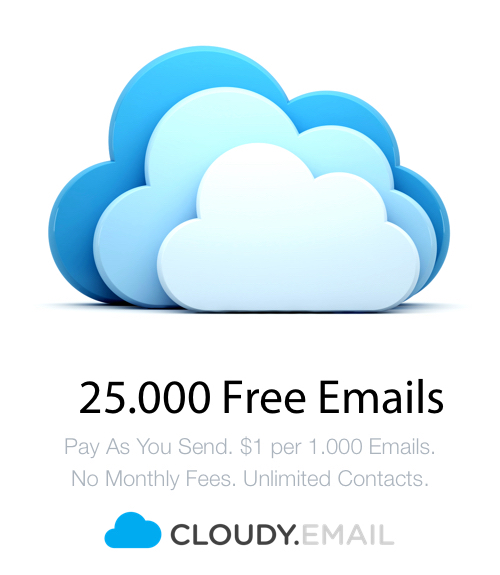Here is an email glossary of common email marketing terms.
Look up a word, or enlarge your email marketing vocabulary. Our email dictionary is constantly refreshed to provide you with the most up-to-date definitions of email marketing terms. Here are some of them:
Absolute URL (see also local URLs)
a URL that gives the complete location of the document page, including the “http://” or “https://” part of the internet address.
For example, the absolute URL for Cloudy’s homepage is “http://www.cloudy.email/”.
Blacklist
A list that denotes IP addresses as spammer IPs, impeding email deliverability.
Bounce Rate
The rate at which your emails are not delivered. There are two types of bounces, hard and soft, both of which are defined later in this glossary. An acceptable bounce rate is less than 5%.
Bulk Mail
Large scale email marketing sends in which the same content goes to a large group of people.
CAN-SPAM
Short for ‘Controlling the Assault of Non-Solicited Pornography And Marketing Act of 2003,’ it’s a law that outlines rules for commercial email, establishes requirements for commercial messages, provides email recipients with the right to make you stop emailing them, and lays out consequences for violations of the Act. You can read more about compliance in our post about marketing laws.
Clicks Per Delivered
A percentage measure of the number of clicks divided by the number of emails delivered to the intended inbox.
Clicks Per Open
A percentage measure of the number of clicks divided by the number of opens.
CPM (Cost Per Thousand)
In email marketing, CPM commonly refers to the cost per 1000 names on a given rental list. For example, a rental list priced at $250 CPM would mean that the list owner charges $.25 per email address. We’ll get into buying lists later in this post.
CTR (Click-Through Rate)
In email marketing, CTR is the average number of people who click through a link. It is calculated as the number of unique clicks divided number of emails that where delivered successfully, and is expressed as a percentage. The unique clicks refer to the number of different people who click on links within your email message.
Conversion Rate
The percentage of recipients who respond to your call-to-action in an email marketing campaign or promotion. This is one measure of your email campaign’s success.
Dedicated IP
In email marketing, it refers to an IP address from which only you send email.
DKIM
DomainKeys Identified Mail (DKIM) is an email authentication method designed to detect email spoofing. It allows the receiver to check that an email claimed to have come from a specific domain was indeed authorized by the owner of that domain.[1] It is intended to prevent forged sender addresses in emails, a technique often used in phishing and email spam.
Double Opt-In (see also single opt-in)
When an email address signs up to be on a email list, it receives an email message to verify that the address owner intended to be put on the list. The address owner must reply or click on a link within the verification message to be added to the list. This is the gold standard in permission marketing.
The recommended method of building an email list, it requires subscribers to confirm their opt in by clicking a link in a confirmation email or responding to the confirmation email in some other way.
Email Campaign
An email or series of lead nurturing emails designed to accomplish an overall marketing goal.
Email blast
An email message mailing sent out to a large group of email addresses (mailing list) at once.
Email Filter
A technique used to block email based on the sender, subject line, or content of an email.
Email Sponsorships
Buying ad space in an email newsletter or sponsoring a specific article or series of articles. Advertisers pay to have their ad inserted into the body of the email.
Hard Bounce
A hard bounce is the failed delivery of an email due to a permanent reason like a non-existent, invalid, or blocked email address.
It is an email message that is undeliverable due to an invalid or expired email address. The email is returned to sender as a “recipient unknown.”
Honey Pot
A planted email address by organizations trying to combat spam that, when a spammer harvests and emails, identifies that sender as a spammer.
House List (or Retention List)
One of your most valuable marketing assets, it’s a permission-based list that you built yourself with opt-in subscribers.
HTML Email
Sending HTML email makes it possible to get creative with the design of your emails.
IP Warmup
Sending a progressively increasing number of emails out of an IP address in order to build the IP’s reputation.
Landing Page
A lead-capture page on your website that is linked to from an email to provide additional information directly related to products or services promoted in the email’s call-to-action.
The first page of a website your visitors arrive at after clicking a link from a search result, advertisement or email campaign. This could be your home page or another page within your site where you would like to convince a reader to take a specific action.
Levels of Authentication
A way of establishing a sender’s identity, and ensure the sender is allowed to send from a given domain.
List Segmentation
Selecting a target audience or group of individuals for whom your email message is relevant. A segmented list means a more targeted and relevant email campaign, thus a higher response rate and less unsubscribes and spam reports.
Mail Merge Tags
A tag code that allows you to customize email messages. Your email list management service then replaces the tags with the appropriate information gathered from your database.
For example, “Hi [NAME], how are things at [COMPANY]?” would generate “Hi Bob, how are things at XYZ Company?”
Open Rate
The percentage of emails opened in an email marketing campaign, or the percentage opened of the total number of emails sent.
This indicates the number of people who opened or viewed a particular email message. Open rates are tracked by having a client or browser display an HTML IMG tag. However, due to many having this feature disabled by default, this rate is oftentimes an understatement of the actual amount of opens.
Opt-In (or Subscribe)
A process when a user signs up to receive email marketing messages via web form, paper signup sheet or other method.
To opt-in or subscribe to an email list is to choose to receive email communications by supplying your email address to a particular company, website or individual thereby giving them permission to email you. The subscriber can often indicate areas of personal interest (e.g. mountain biking) and/or indicate what types of emails they wish to receive from the sender (e.g. newsletters).
Opt-Out (or Unsubscribe)
When a subscriber chooses not to receive email communications from the sender anymore, and requests removal from your email list. It is legally required that you provide a clear way to opt out in every email you send.
Pay per click (PPC)
An online advertising model where you pay for each click that is made on your advertisement within the search engines.
Personalization
Adding elements to your email that are personalized based on information you already know about them. It could refer to addressing the recipient by name, referencing past purchases, or other content unique to each recipient.
Physical Address
The physical, street address of the company sending the email, usually found in the footer of an email. Its inclusion is a legal requirement for all email marketing.
Plain Text Email
An email sent without HTML. You should always give your recipients the option to read emails in either HTML or plain text for better readability.
Privacy Policy
A clear description of a website or company’s policy on the use of information collected from and about website visitors and what they do, and do not do, with the data.
Read or Open Length
A measure of the length of time a person opens the email until they close it.
Relative URL
A URL that only specifies the document name or path relative to its context.
For example, on the MailerMailer website, the relative URL for the ‘Contact Us’ page is “/contact.html”.
Rental List (or Acquisition List)
Not a recommended email marketing technique, it is a list of prospects or a targeted group of recipients who have opted in to receive information about certain subjects, usually targeted by something like interest, profession, or demographic information.
Response Rate
The total number of responses received from a particular campaign. It is calculated as the people who open and click on links within your email message divided by the number of people who received the email message; it is expressed as a percentage.
Sender Score
A free service of Return Path, it’s a reputation rating from 0-100 for every outgoing mail server IP address. Mail servers will check your Sender Score before deciding what to do with your emails. A score of over 90 is good.
Shared IP
A less costly option than a dedicated IP address, it is an IP address from which many people send emails.
Signature File
A tagline or short block of text at the end of an email message that identifies the sender and provides additional information such as company name, physical address, and contact information.
Single Opt-In
A single opt-in list is created when users sign up for email communications, but don’t confirm the action. This means they can be signed up for a list by someone else, and as such is not a recommended way to build a healthy email marketing list.
When an email address signs up to be put on an email list, it gets on the list without further verification. This means that people can signup others addresses without their permission.
Soft Bounce
A soft bounce is the failed delivery of an email due to a temporary issue, like a full mailbox or an unavailable server.
An email message that is undeliverable that could be due to: the recipient’s mailbox being full, the attachment being too large, or a there being a connection problem. This may be a temporary problem.
Spam (UCE = Unsolicited Commercial Email)
Email sent to someone who has not opted-in or given permission to email to the sender. Over 90% of email sent is classified as spam.
Unsolicited email; also known as “junk email.” Email service providers prevent messages they grade as potential spam from reaching their customers’ inbox. Email recipients also can mark a message as spam, even if it is from a credible source.
Spam Cop
A paid spam service that plants their own emails and monitors who harvests the address and spams it.
Spam Trap
An email address that was once valid, but no longer is. If you email this address, you’ll receive a hard bounce notice. When the mail server sees consistent traffic going to the dead email, however, they can turn the email into a spam trap. It will stop returning a hard bounce for the known bad address, and instead accept the message and report the sender as a spammer.
In other words, it is an email address posted to the Internet as bait for spam. If you send a message to this address, you could suffer penalties including being blocked. Sometimes people post these bait addresses to legitimate email lists as a way to attack the list owner. This is where things get fuzzy, so it is always best to have opted in addresses.
Split testing – A/B split testing
When you divide your list into two categories and deliver an almost identical email to each category with one changed element, or variable, to test.
SPF
Short for ‘Sender Policy Framework’, it’s a DNS record that says on whose behalf an IP or domain sends email.
Whitelist
Instead of listing IP addresses to block, a whitelist includes IP addresses that have been approved to deliver email to a recipient.