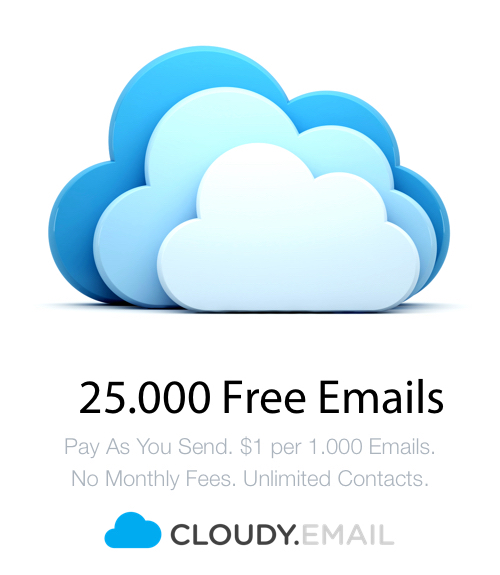It seems the job of an email marketer is never done –from content creation, to getting into the recipient’s inbox, then ensuring they actually open the emails and follow through. The common factor with these endless facets of the job is creating an amazing reader experience. One important way to immediately arrest the attention of the recipient and keep it till the end is using content in a visually appealing template. Most ESPs like Cloudy.Email have a wide array of templates to choose from, which could be quite overwhelming. No worries, we’ve compiled some tips to help you make the best of our templates and give your emails that wow factor.
1. Start with the Right Design
Before picking a template, you should identify the aim of the email you are about to send and how it fits into your larger business goals. The same template may not work for both welcome emails and sales promotion for instance. It is preferable to have different templates for various types of emails, depending on their individual goals.
2. Keep your Eye on the Prize
You’ve decided what you want your email to achieve. Now create a clear path to that destination for your audience. Have a focal point which conveys the most important message you want your readers to see and tie it in together with the rest of the email using streamlined designs and clear call to actions.
3. Keep it Simple, Stupid
With so many things competing for our attention at the same time, your emails shouldn’t be one more hurdle your subscribers have to scale. Make sure it’s easy to scan through the mail, with short paragraphs of text broken by sub-headers, images, or font formatting to create a geometric visual hierarchy. Use cohesive color palettes and legible fonts that capture the overall mood of your message. And don’t forget white spaces! They give an airy look to the message, as opposed to a chokehold of information.
4. Make Judicious Use of Media
With practice, you should be able to discern a text to media ratio which works well for your campaigns and readers. Bombarding an email with lots of images could have a counter-effect, since it may be automatically filtered as spam. A good number of recipients and email clients block heavy media within a mail by default, so they may go unseen. Large media files mean a longer loading time and nobody got time for that.
5. Videos and Alt Text
Videos is not supported in most email readers. Instead of distorting your layout, consider inserting a thumbnail image with a play button. Then link it to a page with the embedded video. Alt text is majorly used by search engines to read images on websites. This nifty tool is valuable to your emails when added to images as a description of what the image contains. This way, the recipient can see what the image is about, even if it doesn’t load, or it is blocked by default.
6. Start and Finish Strong
The header is the first thing your audience sees, so it should make the right impression. It doesn’t have to be a replica of your website header, but it should reflect your brand identity and contain your business name or logo. The footer also requires an equal amount of attention, since it completes the whole message. Sharing buttons usually come under here, as well as corporate or legal information. Your email is required to contain the company name, physical address, and unsubscribe link, so stay on the right side of the law!
7. Link it all Together
Your email campaigns are most likely intended to direct your subscribers to some action outside their email client, be it your website, social media page, or other destination. All elements of the email, including images, text and call to action buttons should be clickable and direct the audience to relevant landing pages.
8. Optimize the Design
We cannot over-emphasize the need for a responsive email layout. The design should fit to the screen of the device it is being viewed on, without need for scrolling. Templates which stack content over one another is also a good option for mobile viewing. Include a link to view the email in a browser, so the audience have other options of viewing your email.
9. Test, Test, Test!
This could make the difference between a relieved sigh after a successful campaign and a horrified gasp as you remember that silly mistake you made. Have some test accounts that you send the finished email to before the general mailing list. A fresh set of eyes never hurt and you could glean valuable feedback from test recipients. Test on different email clients, browsers and devices to ensure it’s working well across board.
10. Measure and Analyze
All aspects of the content and marketing strategy should be monitored, likewise email campaigns. Use the detailed inbuilt reports on Cloudy, or tools like Google Analytics to keep track of your success and identify areas to improve on. Studying audience interaction with your email can help you tweak the design more effectively. Don’t be afraid to switch things up and try different options, running A/B tests to find a design that works for you.
A well-designed email template saves you time in your marketing efforts, since you can focus on the quality of your content, not the structure of the mails. It has a positive impact on metrics like open, click, and conversion rates, ensuring you are providing consistent, well-formatted content to your subscribers always. While you’re here, do check out our affordable content marketing and SEO services which include email campaign design.